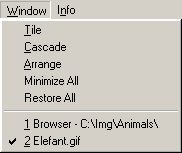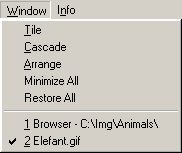The "Window" Menu
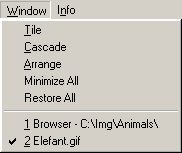
The menu is the conventional menu from MS Windows ® and affect the windows opened in the XnView main window:
- Tile - The windows opened are arranged side by side.
- Cascade - The windows opened are arranged with some offset and overlapping each other.
- Arrange - Arrange the symbols in the XnView window, i.e. the minimised windows.
- Minimize All - All windows are minimised and shown on the lower part of the main window as symbols.
- Restore All - Minimised windows are restored to their original size.
- List of currently open windows. This can be used to go directly to a specific window.
- The menu items at the bottom are the windows currently opened. By selecting one of these menu items you can directly switch to the appropriate window.
© 2003, 2004 Pierre E. Gougelet